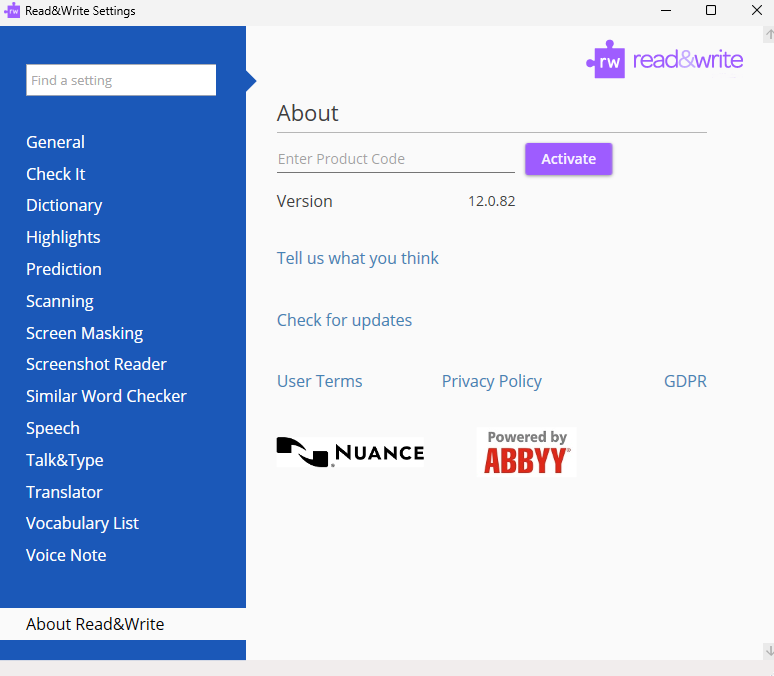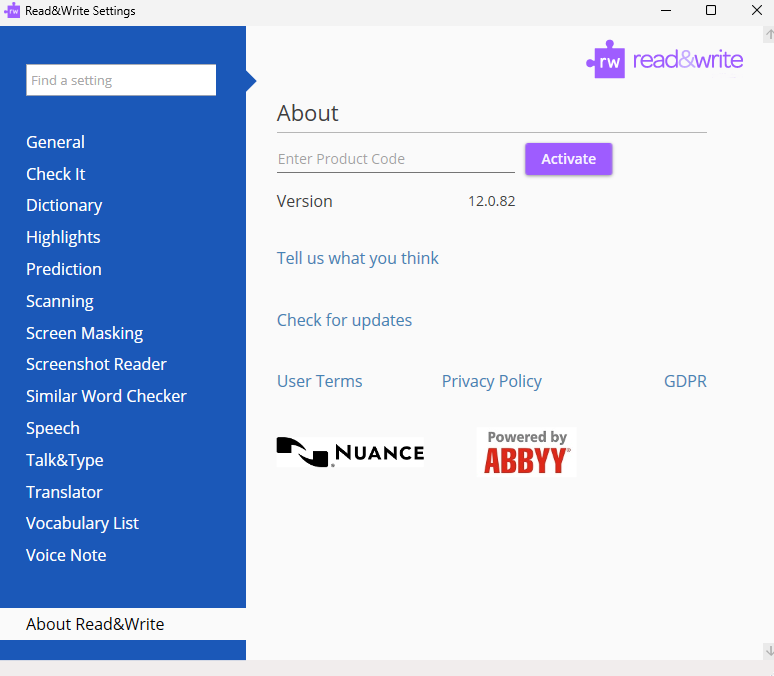If you’ve been using Read&Write and you find that most of the buttons become unavailable, this may be because:-
1 You need to renew your subscription.
To check the expiry date of your license, go to Read&Write Settings > About Read&Write

2 You need to activate Read&Write using your Read&Write Product Code.
To activate Read&Write:-
-
Go to Read&Write settings > About Read&Write
-
Enter your Product Code and click Activate
-