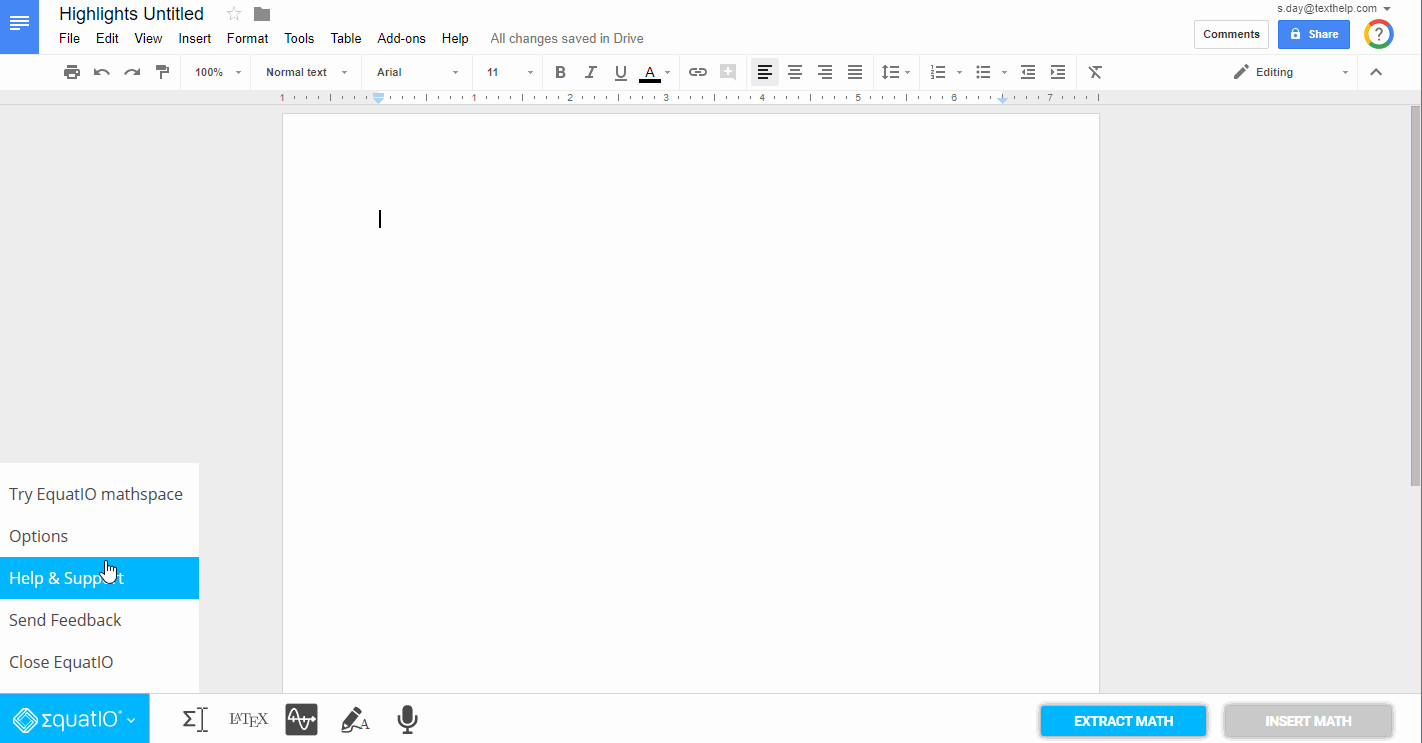When creating math expressions or equations using Equatio, you can increase the size of your insertions by going into the Equatio menu located on the left hand side of the toolbar, selecting Options and then selecting the Math Options tab shown below.
This will pull up the Math font size option, allowing you to adjust the size of your insertions to your liking!