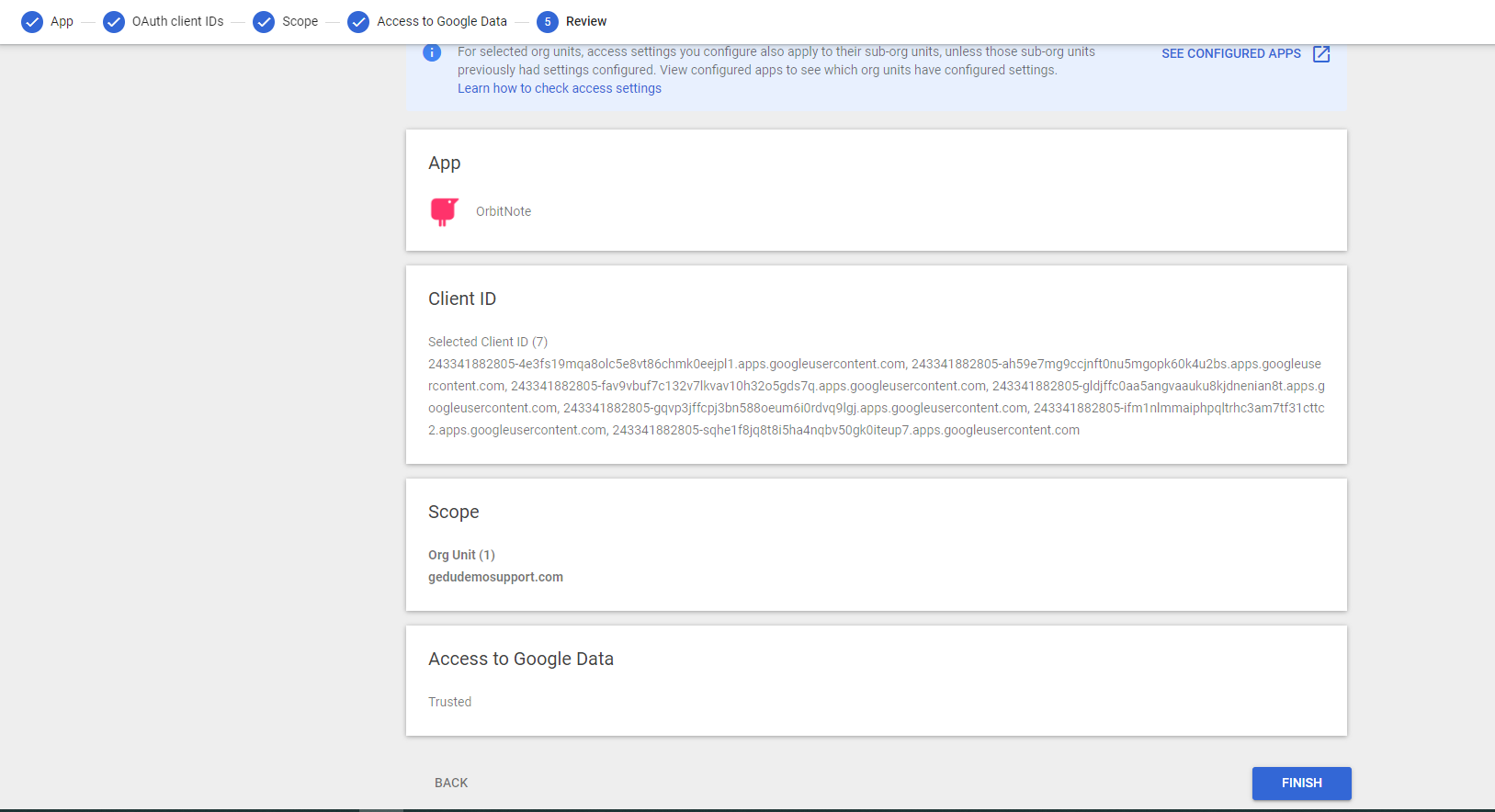Sign in with your Admin account at admin.google.com
Navigate on the left sidebar to Security -> Access and data control -> API Controls
Then click on "Manage Third Party-App Access"
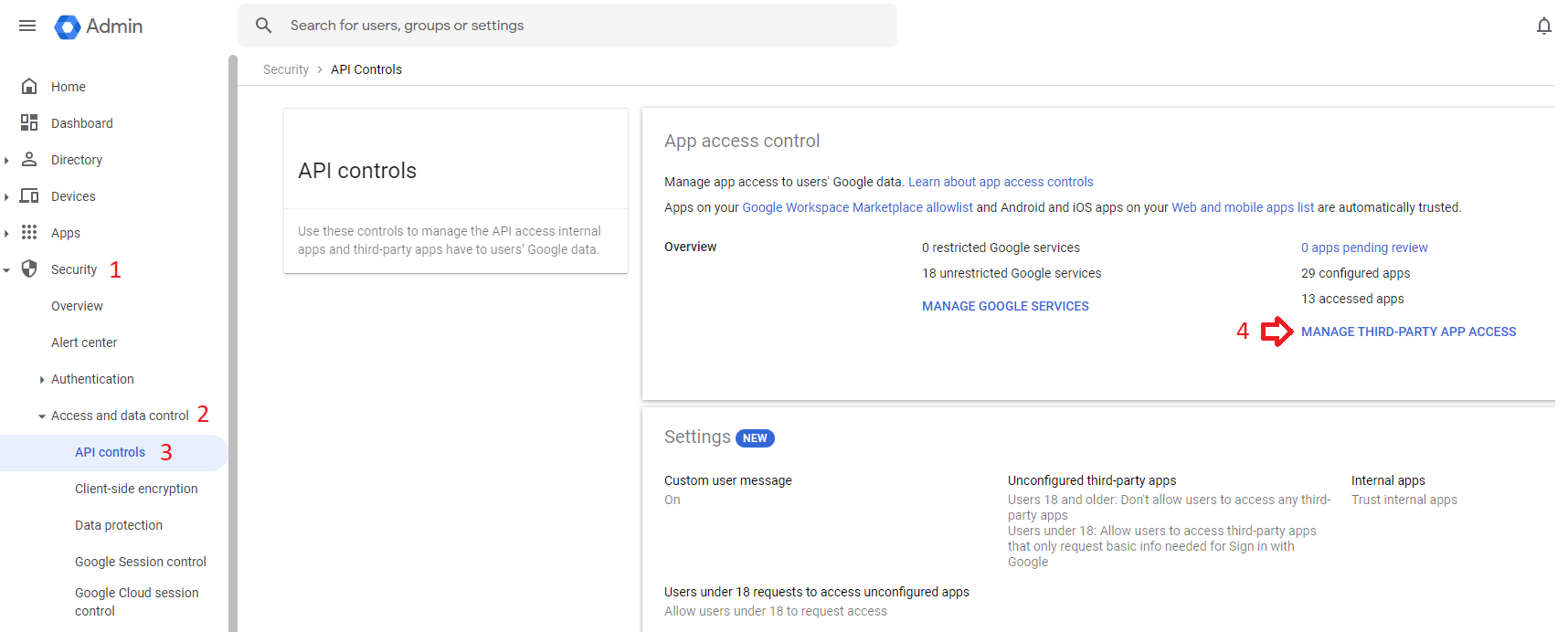
Click on "Add app" -> "OAuth App Name or Client ID"
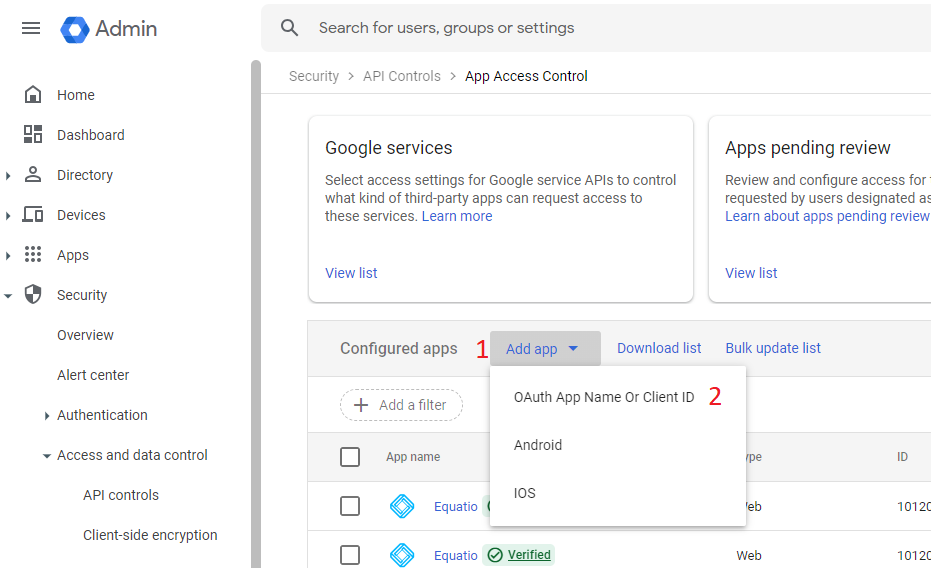
Search for "OrbitNote" and then select the result:
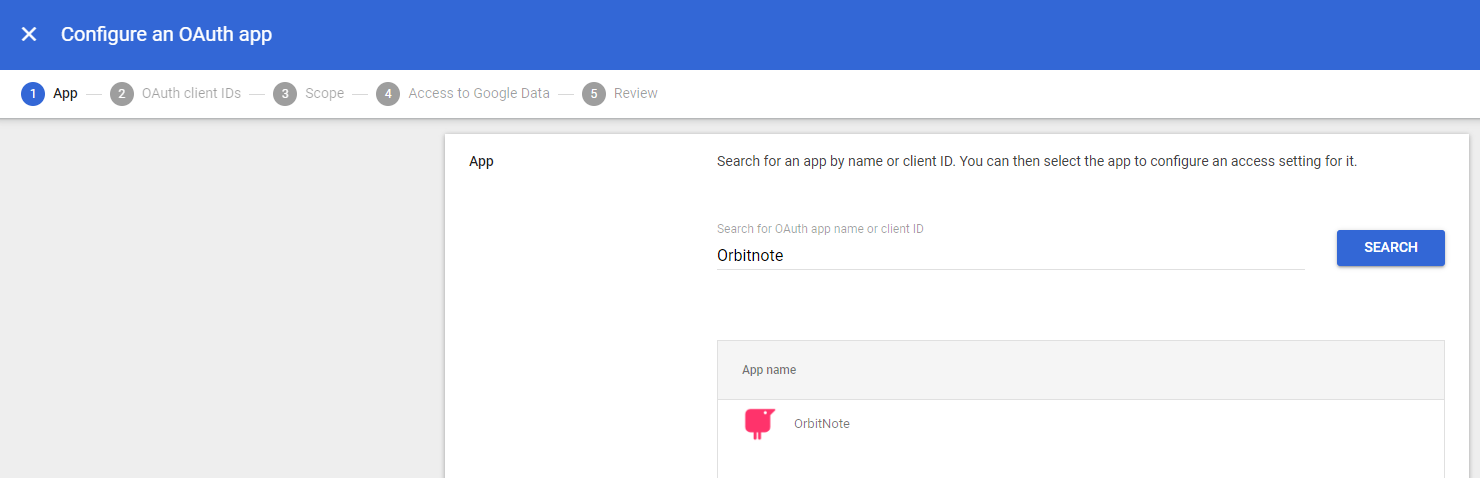
Make sure to check all scopes then continue and configure as "Trusted" for the desired organizational units
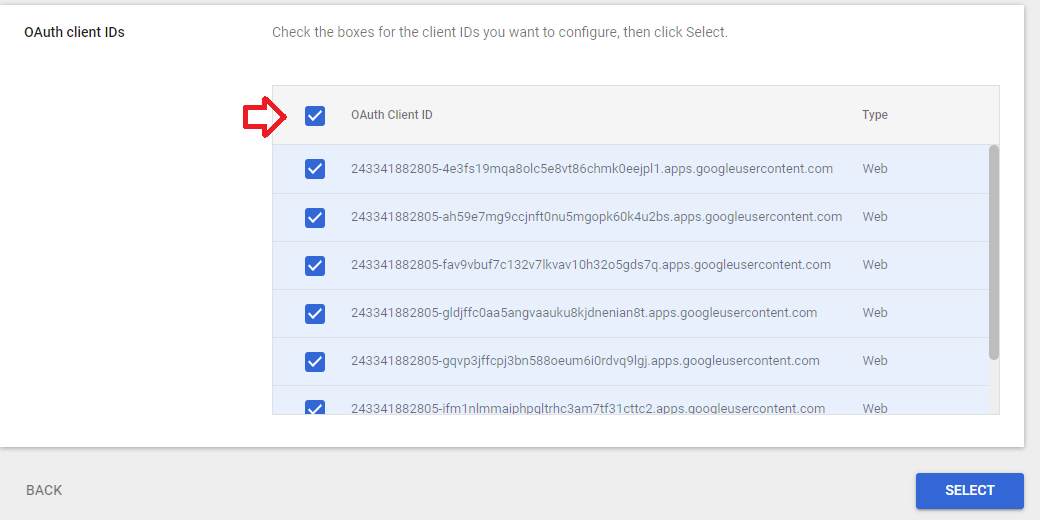
And Finish