Equatio is a math application that allows you to insert, edit, and interact with digital math in Microsoft Word.
Once you have received your download of Equatio, double click the icon to begin the installation. If you haven't received a download, click here to download the installer.
Note: Google Chrome and Chrome OS users please see Getting Started with Equatio.
The first time running Equatio, you will be prompted to sign in using one of the five providers shown below:
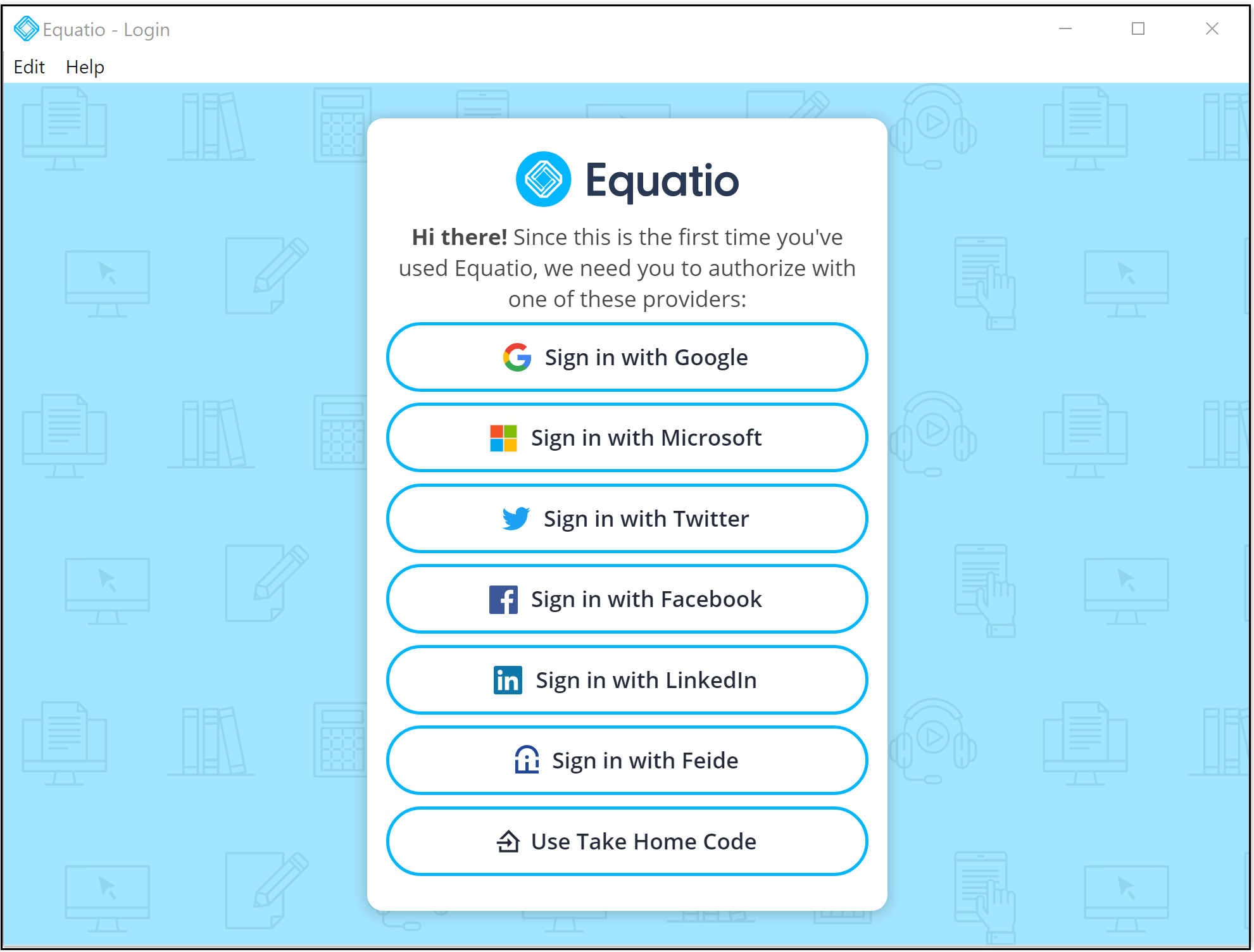
Once you have selected your authentication provider, you will be redirected to your provider login page where you can input your email and password.
Once this has been entered, you are now authenticated and ready to activate Equatio!

Now that you have your Equatio toolbar installed and authenticated, you can activate using the Product Code you have received. First click on the Equatio icon in the bottom left of your screen and select Options:
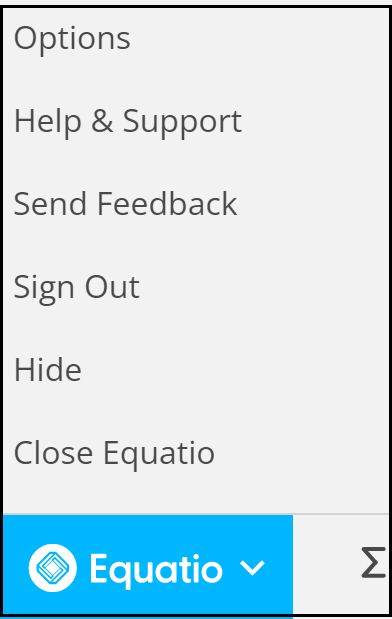
This will open up the Equatio Options menu, then select Premium and enter your product code:
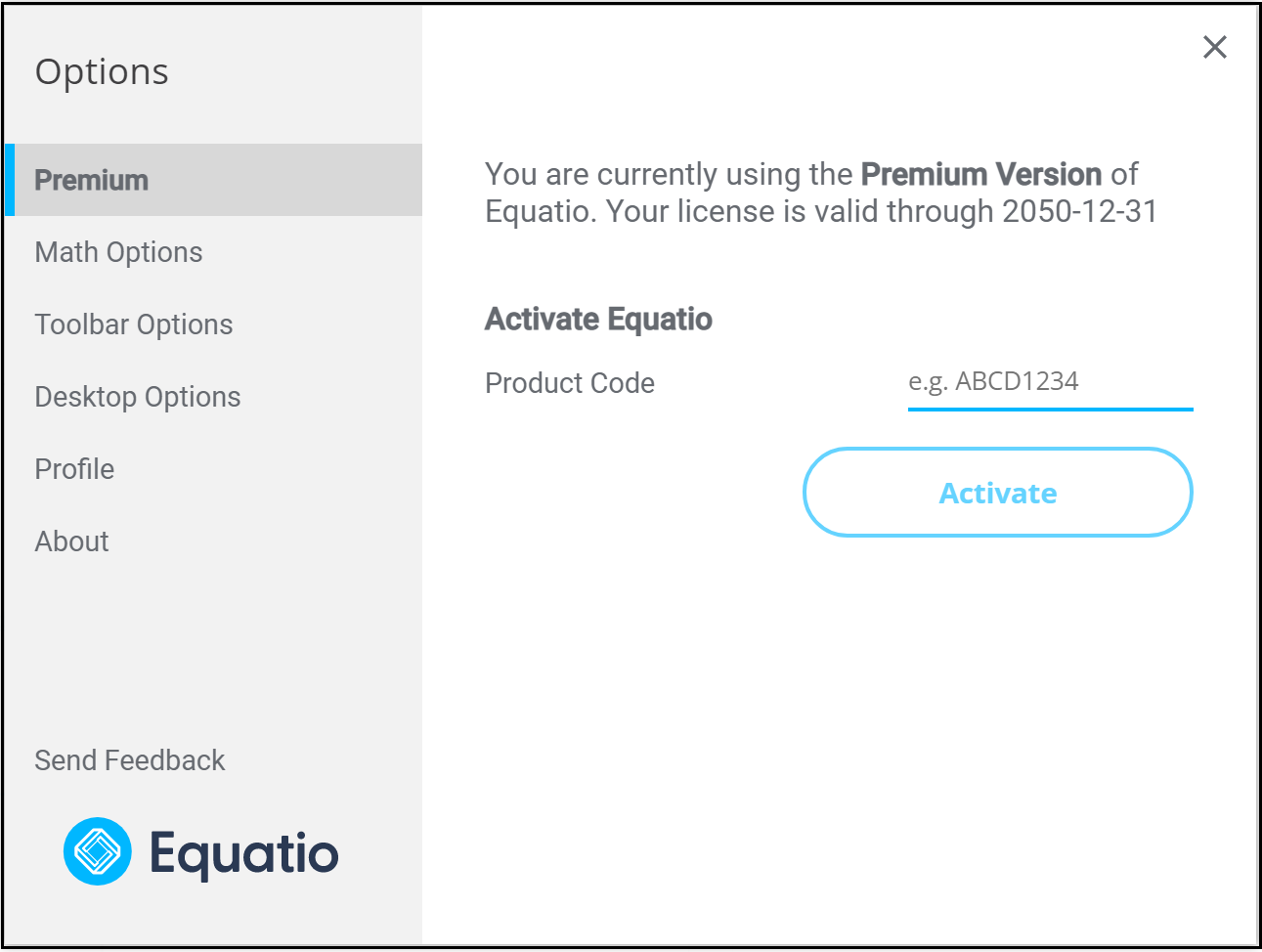
You are now set to start using Equatio!
It is now possible to read equations inserted by Equatio using Read&Write(Windows+Mac)
Please note that the following versions of Read&Write are required for this functionality;-
For Windows v12.0.75 and above.
For Mac 7.1.5 and above.