ePub Reader lets you read aloud ePub ebooks with speech so you can listen – great for supporting your reading and learning, especially if you have dyslexia.
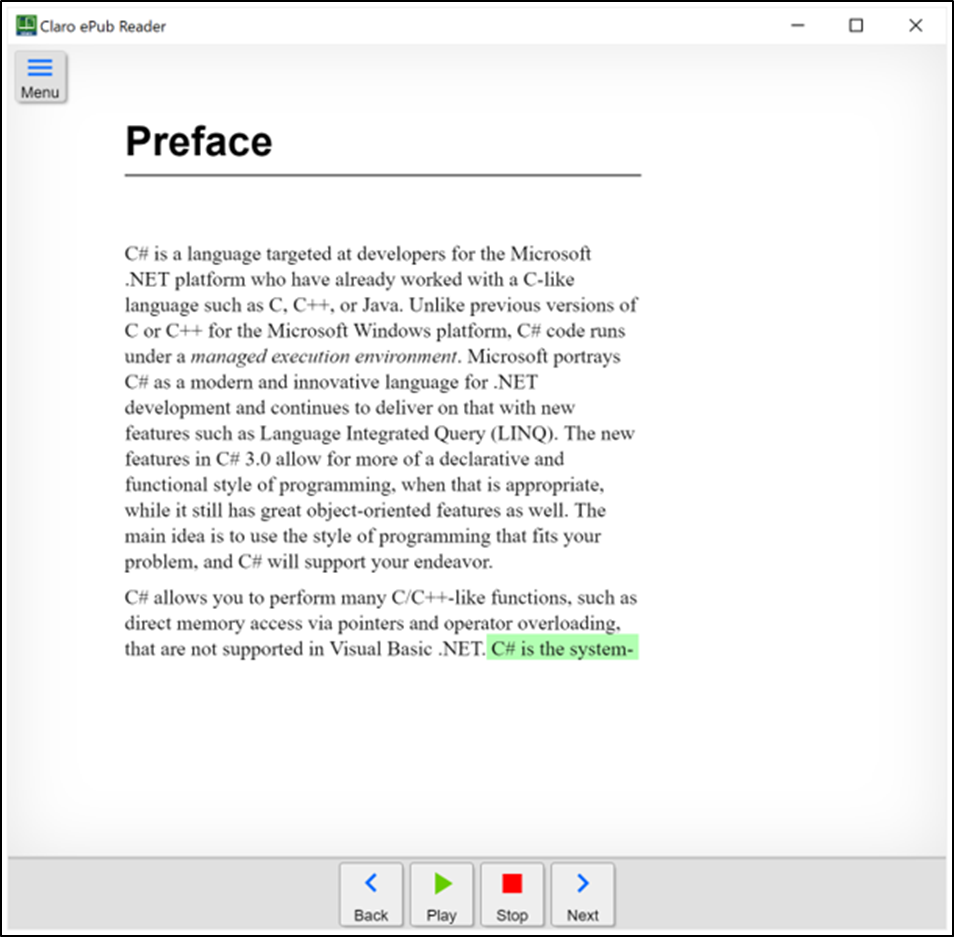
To open an ePub to read it click or tap on Menu at the top left and select Open File. You can open ePubs from your device or a connected Cloud drive.
Go to different pages by clicking or tapping on Back or Next at the bottom, or just swipe on a touchscreen.
Click or tap where you want to start and click or tap on Play to hear the ePub read out from that point. Each sentence is highlighted to tell you where you are.
You can change the voice being used by selecting Menu and Settings.