You may find that you are unable to find our Claro apps in the PlayStore.
This will happen when your Android version is too high for our apps.
We recommend you use our web apps on your Android device as they are always up to date.
To do this:
Open your internet browser and go to www.clarosoftware.com/login
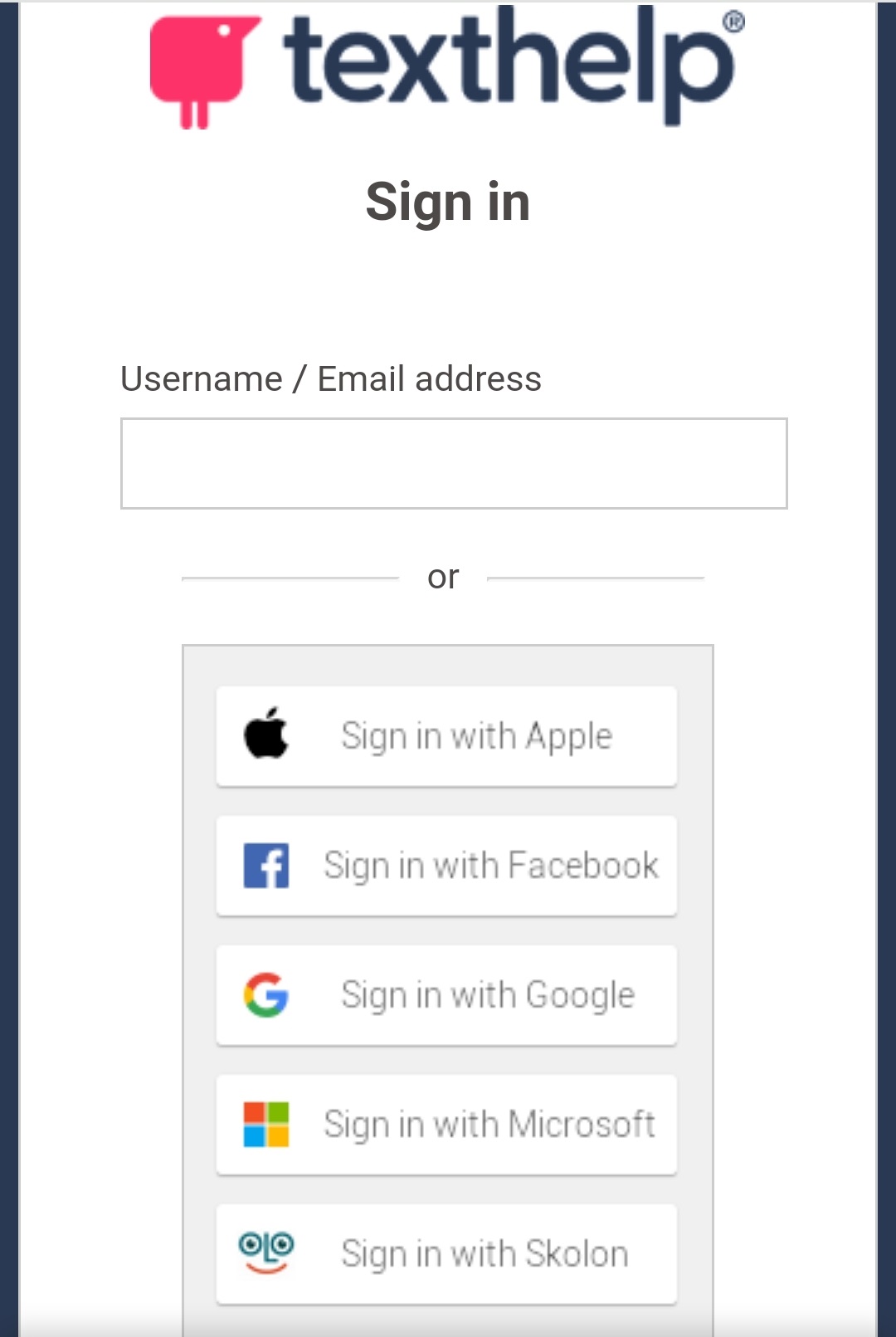
Once you are signed in to the Claro cloud, you can then open the web app you would like to add to your Android device.
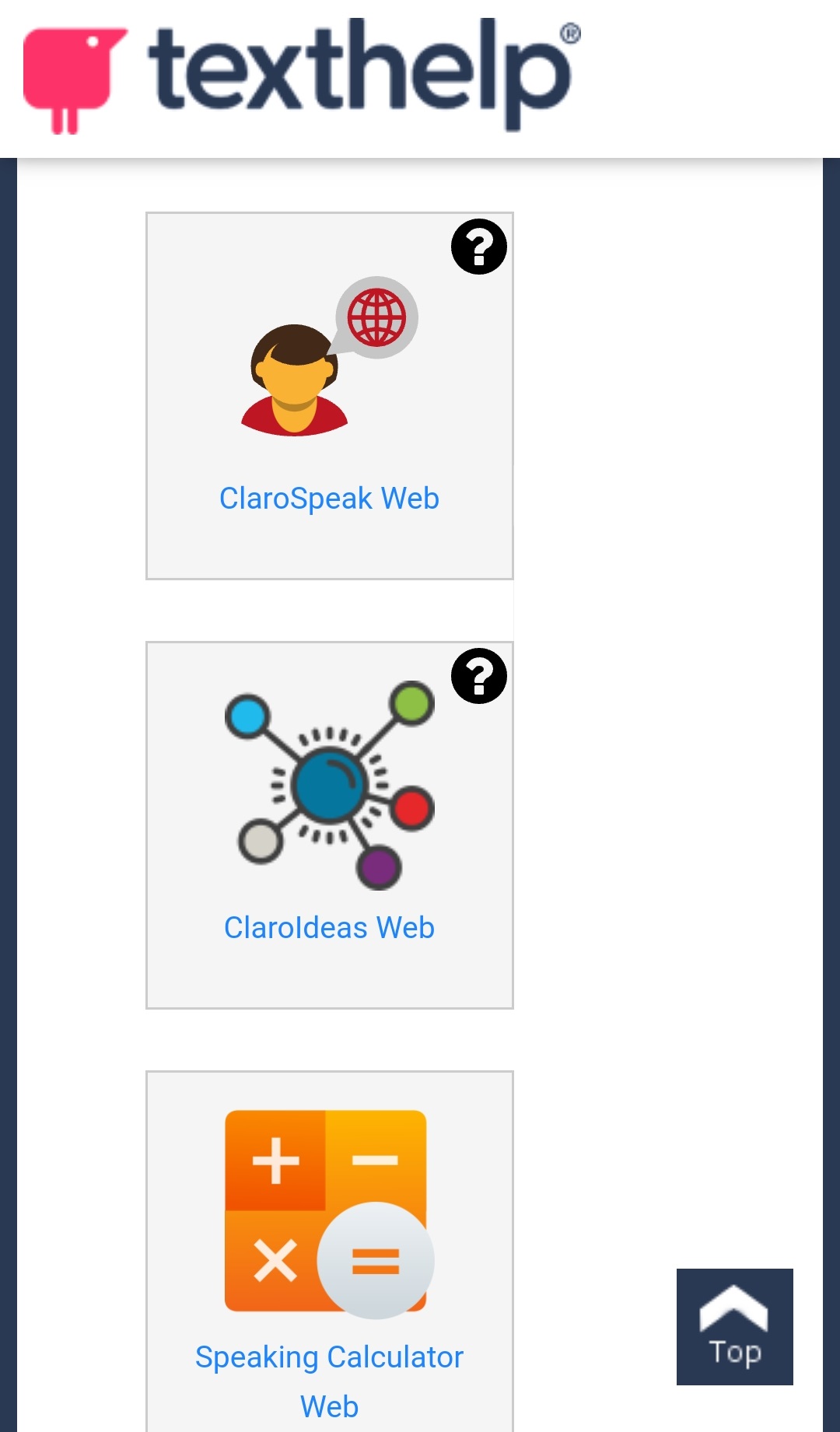
Once you have opened the web app you want to have on your Android device, press the internet browser options (this is usually indicated by 3 dots) and then tap on Add to home screen.
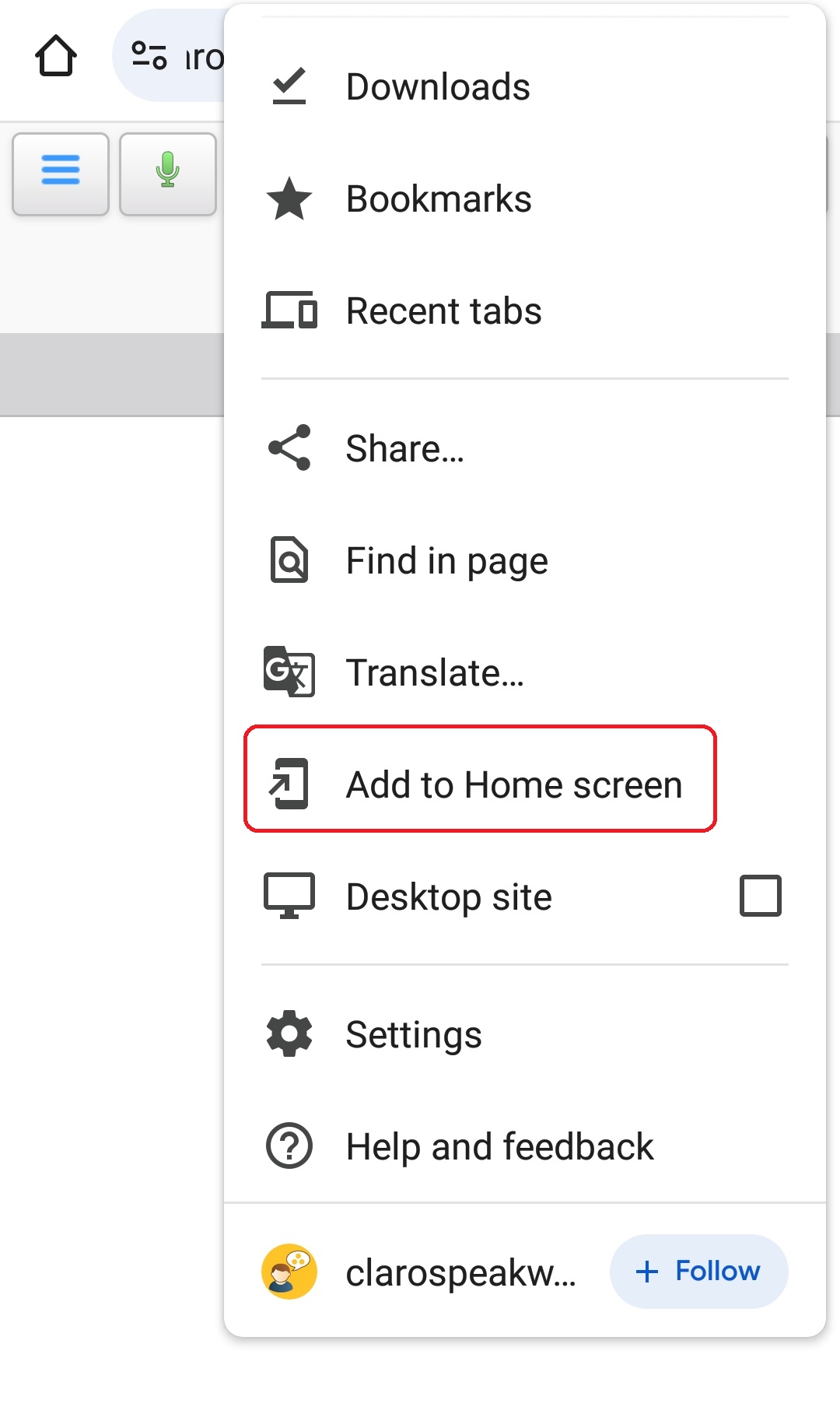
Once you have done this, the web app will now appear on your Android desktop for you to access whenever you need it.