If you are unable to move, re-order or add new sections/sub-sections in Writing Helper, please follow this article to change the subsection depth.
After changing this section, if you still have the issue in the Structure tab, please email
support@texthelp.com
(or you can email directly from Writing Helper by using the 3 option dots in the top right and clicking on Help)
First, open Writing Helper>3 Option dots in the top right corner and Settings.
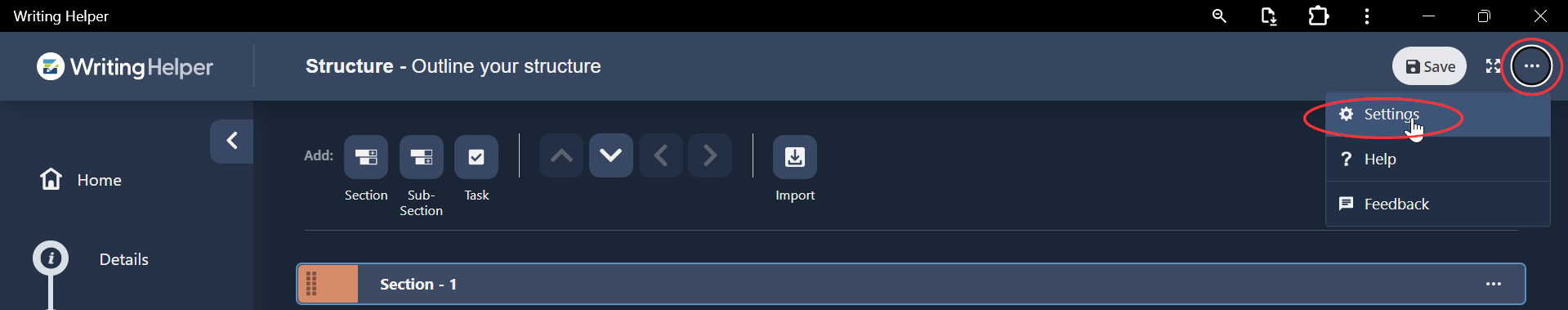
Second, you will want to click on Preferences on the right hand side and then change the number in Subsection depth (this will change how many subsections you can have, so if you require more subsections, increase this number accordingly)
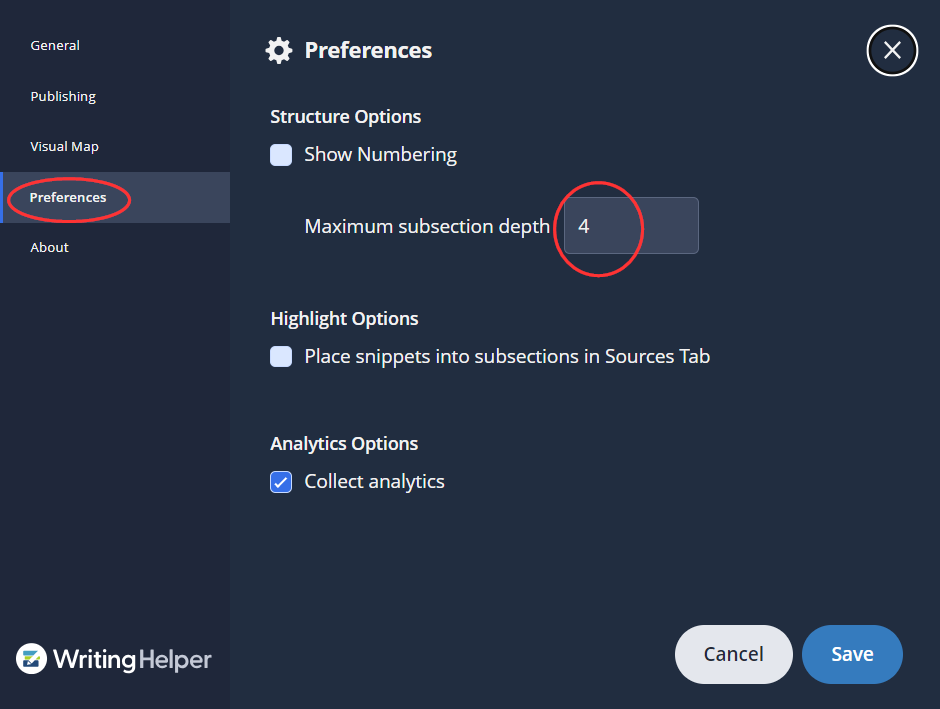
>After you have done this, click Save and then you should now be able to organise your Structure tab as you like.