To download new voices for ClaroRead for Mac, you can download these from your Claro account or by using the Voice menu inside ClaroRead.
Voice Menu
When you open ClaroRead, you can click on settings to reveal the Speech menu.
If you click on the arrows on the Voice menu, then scroll to the bottom of this menu.
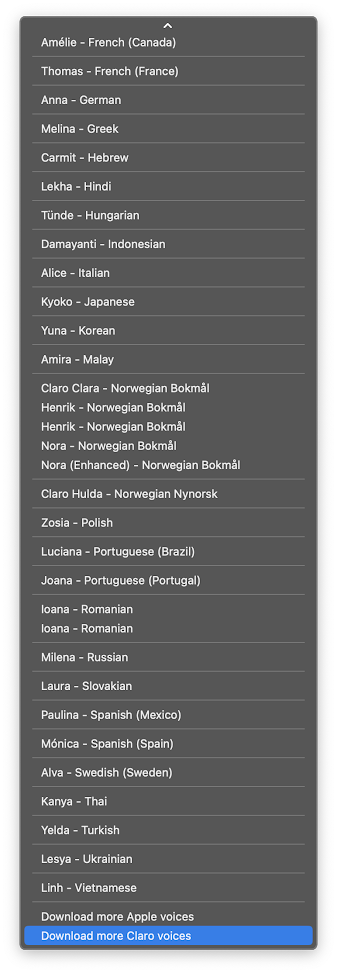
Click on Download more Claro voices.
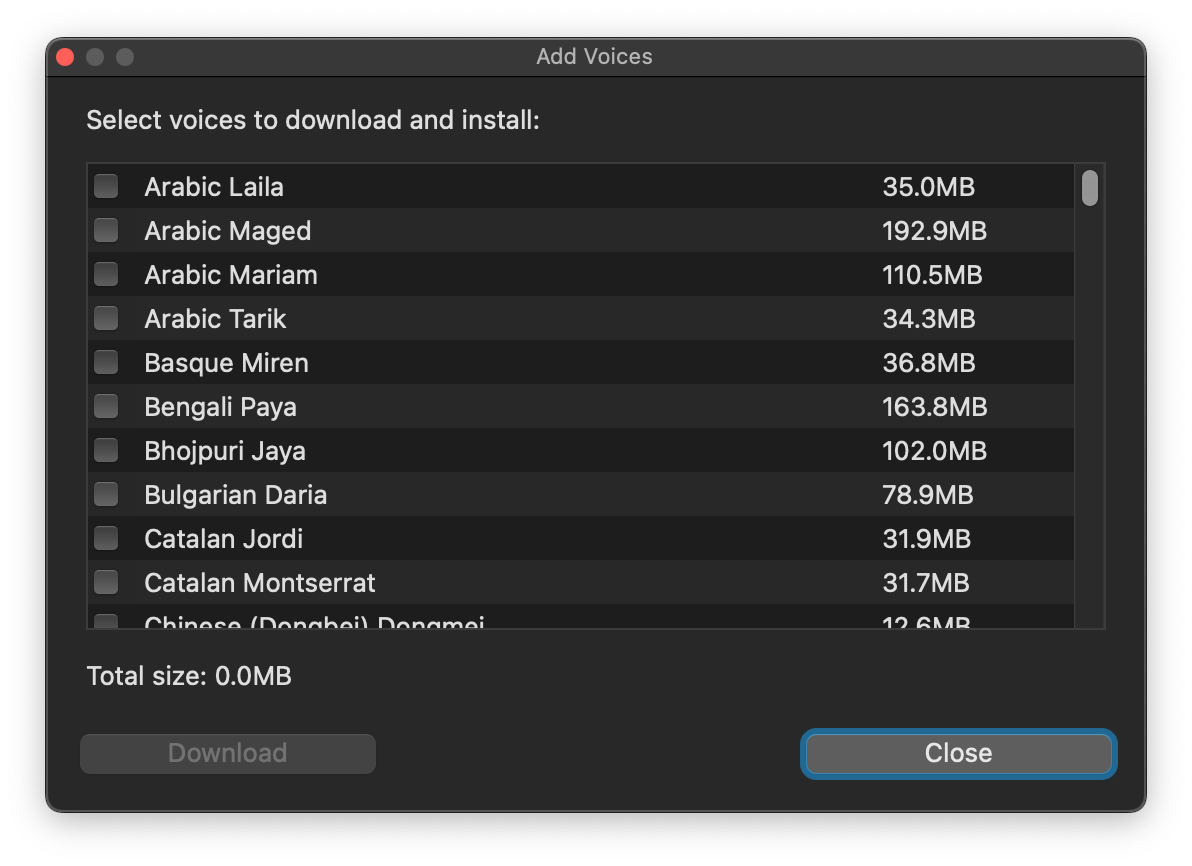
You will then have a new prompt, from here you can select and download new ClaroRead voices.
Claro Account
Go to www.clarosoftware.com/login
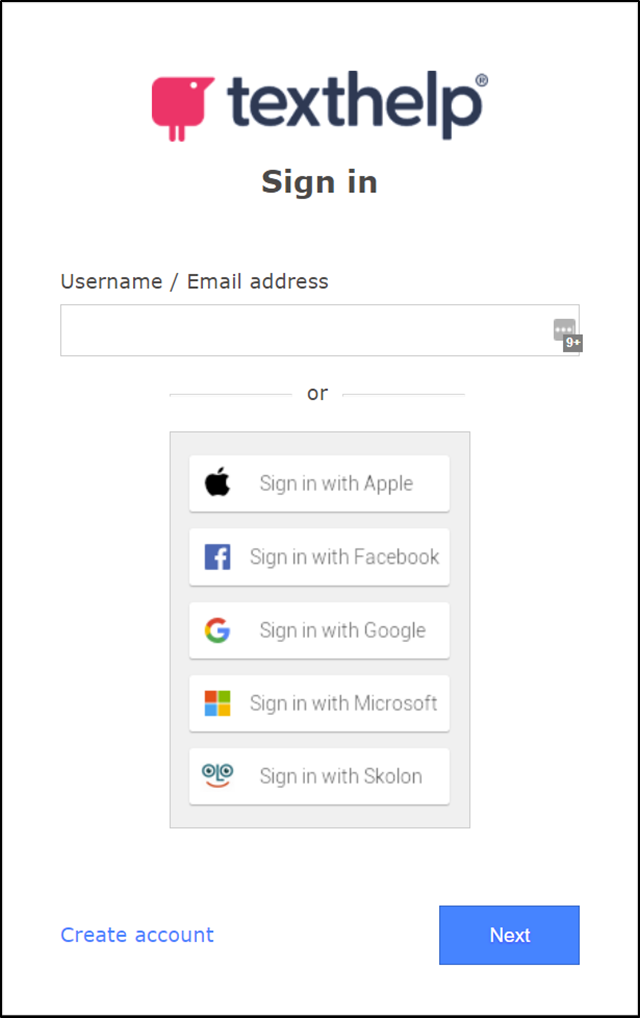
On the account page, open Windows or Mac (depending on your platform)
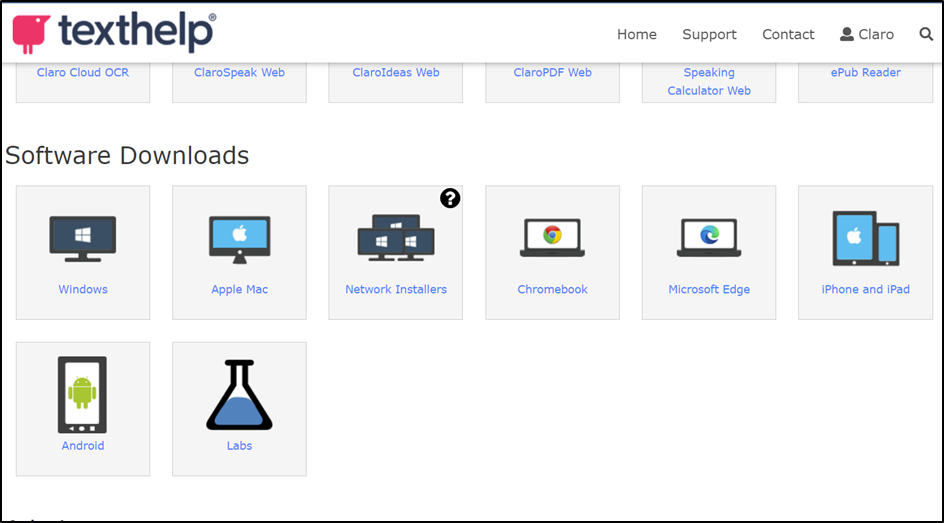
You can open the menu for Additional Voices and check what voices you have available for download
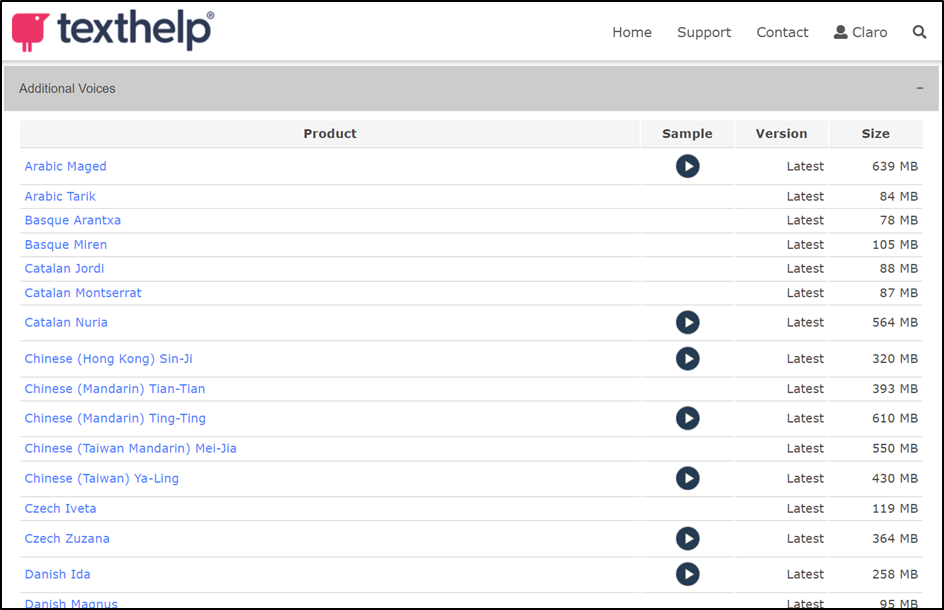
Once you have downloaded a new voice, run the installation file from your default download location and follow the on screen prompts to install.
Then, open ClaroRead>Settings and click on the voices drop down menu and choose your new voice.
Voices we offer for ClaroRead Mac: